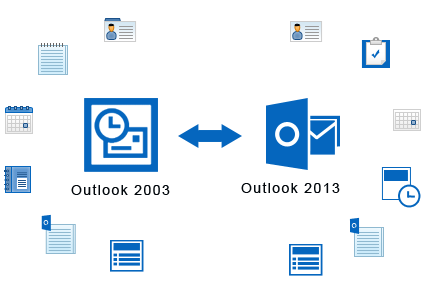Convert ANSI to UNICODE PST
Upgrade Outlook PST file tool helps in doing batch conversion of Outlook data file. This program permits to convert PST data of Outlook 2000 and 2002 format into latest version of Outlook 2003, 2007, 2010 and 2013 which are in Unicode file format.
Convert UNICODE to ANSI PST
Downgrade Outlook Unicode PST file to ANSI PST format through PST Upgrade software. It convert Outlook 2013, 2010, 2007 and 2003 default Unicode file to ANSI file format which is supported by the older versions of MS Outlook like 2000 and 2002.
Complete PST data Conversion
Both up gradation & down gradation of Outlook PST files will create new PST file (ANSI or Unicode) type. And it carries all the items from source PST file namely: contacts, emails, calendars, notes, tasks, journals etc. you will not drop any data during conversion.
Bulk PST Files Conversion
ANSI to Unicode PST converter allows to add multiple data files or folders having number of PST files. In this way you can upgrade and down grade multiple Outlook data file altogether. Also there is an option to directly remove PST files from the selected one.
Support Both PST File Format
Software supports both ANSI & Unicode PST files format, but if you insert Unicode file while up gradation or ANSI file while down gradation then fault result will generate. In both scenario due to selection of wrong PST and an alert message get reported.
Convert & Save Outlook PST
After conversion you can save Outlook file at the desired location on conversion machine or external storage device connected to it. From software panel you can also generate new folder to save data, this helps you to manage PST file in a most effective manner.